Document tracking with Excel
This Excel template (tool) allows you to schedule and monitor the timely delivery of documents in a project. Based on the recorded planned and actual dates, the status can be evaluated for each reporting period and presented in a dashboard. In various projects, a large number of documents often need to be created and delivered (passed, submitted, deployed) on time.
- to record the planned documents in full (target list),
- to provide the documents with the target completion dates,
- to record the actual completion dates.
This is the basis that the performance can be evaluated at any stage of the project.
This tool contains the required table templates and the necessary calculation models, the results of which are presented in an integrated dashboard. In addition, the tool offers the categorization of the documents according to up to four freely selectable characteristics, so that the evaluation according to various selection criteria is possible.
The tool can of course be used for other possible deliverables. The prerequisite is that they are defined at the beginning of the project and have fixed completion target dates.
This template is intuitive to use. Instructions are enclosed. Advanced Excel knowledge is not required.
The tool is available for a maximum of 80 reporting periods (optionally weeks or months). The number of positions to be captured is virtually unlimited (limited only by Excel's row count and computing capacity).
The tool is designed for Excel 2016 and later. It does not contain macro code (VBA).
Weitere Produktbilder:
|
Bitte beachten Sie: Alle Vorlagen wurden durch unsere Fachredaktion sorgfältig überprüft. Wir können jedoch keinerlei Haftung oder Garantie für die individuelle Nutzung dieser Vorlagen übernehmen (siehe AGB).
Anzeige
Buchtipp: Vermieter 1x1
 Vermieter sein ist nicht leicht. Es gibt viel zu regeln und Einiges zu beachten. Vermieter 1x1 versteht sich als praktischer Leitfaden für Vermieter, der zwar juristische Hintergründe vermittelt, aber keinen unnötigen Ballast mitschleppt. Im Anhang finden Vermieter zahlreiche Muster-Vorlagen: Von der Mieter-Selbstauskunft, über Mietvertrag, Modernisierungsankündigung oder Mieterhöhung bis zur Mietkündigung. Mehr Informationen >>
Vermieter sein ist nicht leicht. Es gibt viel zu regeln und Einiges zu beachten. Vermieter 1x1 versteht sich als praktischer Leitfaden für Vermieter, der zwar juristische Hintergründe vermittelt, aber keinen unnötigen Ballast mitschleppt. Im Anhang finden Vermieter zahlreiche Muster-Vorlagen: Von der Mieter-Selbstauskunft, über Mietvertrag, Modernisierungsankündigung oder Mieterhöhung bis zur Mietkündigung. Mehr Informationen >>Besucher-Umfrage
Wie gefällt Ihnen Excel-Vorlagen-Markt.de? Wir freuen uns über Ihr Feedback. Umfrage >>TOP ANGEBOTE
|
|
RS Toolpaket - Planung: |
|||
| 4 Excel-Tools zum Paketpreis von nur 149,- EUR statt 227,- EUR bei Einzelkauf | ||||
|
|
RS Toolpaket - Controlling: | |||
| 6 Excel-Tools zum Paketpreis von nur 189,- EUR statt 286,- EUR bei Einzelkauf | ||||
|
|
RS FiBu Paket: | |||
|
Anzeige
TOP ANGEBOTE
|
|
RS Toolpaket - Planung: |
|||
| 4 Excel-Tools zum Paketpreis von nur 149,- EUR statt 227,- EUR bei Einzelkauf | ||||
|
|
RS Toolpaket - Controlling: | |||
| 6 Excel-Tools zum Paketpreis von nur 189,- EUR statt 286,- EUR bei Einzelkauf | ||||
|
|
RS FiBu Paket: | |||
|
Anzeige
JOB- TIPP

Sind Sie auf der Suche nach einer neuen Herausforderung? Interessante Stellenangebote für Excel- Experten finden Sie in der Excel-Vorlagen-Markt.de Stellenbörse. Ihr Stellengesuch können Sie kostenfrei über ein einfaches Online-Formular erstellen. Zur Stellenbörse >>
Excel-Vorlage für Angebotsvergleich
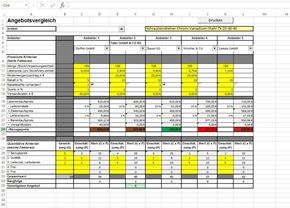
Formelgestützte Ermittlung des "besten" Angebots durch Gegenüberstellung der Angebotskonditionen verschiedener Anbieter. Das Excel-Tool bietet einen quantitativen und einen qualitativen Angebotsvergleich, in dem zunächst der Anbieter mit dem günstigsten Bezugspreis und anschließend nach bestimmten Bewertungskriterien der "beste" Lieferant ermittelt wird.
Jetzt hier für 25,- EUR downloaden >>
Nützliche Excel-Tools

Personalkostenplanung mit Kurzarbeit
Das Excel-Tool „Personalkostenplanung“ ermöglicht eine branchenunabhängige Personalkostenplanung auf monatlicher Basis für bis zu 50 Mitarbeiter für maximal 3 Jahre. Die maximale Anzahl der Mitarbeiter sowie der Planungshorizont lassen sich einfach erweitern. mehr Infos >>
Excel-Rechnungsgenerator
Der „Rechnungsgenerator“ ist ein professionelles Excel-Tool zur einfachen, automatisierten Erstellung von Angeboten, Rechnungen und Lieferscheinen. Damit lassen sich rechtskonforme Rechnungen für in- und ausländische Unternehmens- oder Privatkunden... mehr Infos >>
Weitere Excel-Vorlagen finden Sie hier >>

Personalkostenplanung mit Kurzarbeit
Das Excel-Tool „Personalkostenplanung“ ermöglicht eine branchenunabhängige Personalkostenplanung auf monatlicher Basis für bis zu 50 Mitarbeiter für maximal 3 Jahre. Die maximale Anzahl der Mitarbeiter sowie der Planungshorizont lassen sich einfach erweitern. mehr Infos >>
Arbeitszeiterfassung und Tätigkeitsnachweis
Arbeitszeiten erfassen und Tätigkeitsnachweise erstellen Professionelle, branchenübergreifende Excel-Vorlage für die Erfassung von Arbeitszeiten bzw. die Erstellung von Tätigkeitsnachweisen. Die Vorlage eignet sich besonders für kleine und mittlere Unternehmen (KMU), aber auch für Freiberufler, Freelancer und Privatpersonen. mehr Infos >>Excel-Rechnungsgenerator
Der „Rechnungsgenerator“ ist ein professionelles Excel-Tool zur einfachen, automatisierten Erstellung von Angeboten, Rechnungen und Lieferscheinen. Damit lassen sich rechtskonforme Rechnungen für in- und ausländische Unternehmens- oder Privatkunden... mehr Infos >>Weitere Excel-Vorlagen finden Sie hier >>
Rollierende Liquiditätsplanung auf Wochenbasis
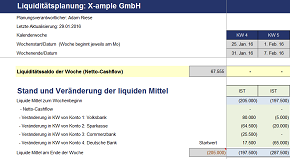
Dieses Excel-Tools bietet Ihnen die Grundlage für ein Frühwarnsystem. Der erstellte Liquiditätsplan warnt Sie vor bevorstehenden Zahlungsengpässen, so dass Sie frühzeitig individuelle Maßnahmen zur Liquiditätssicherung einleiten können. Gerade in Krisensituationen ist eine kurzfristige Aktualisierung und damit schnelle Handlungsfähigkeit überlebenswichtig.
Mehr Informationen >>
Excel-Finanzplan-Tool PRO für Kapitalgesellschaften
Dieses Excel-Tool ist ein umfangreiches - auch von Nicht-Betriebswirten schnell nutzbares - integriertes Planungstool, welches den Nutzer Schritt-für-Schritt durch alle Einzelplanungen (Absatz- und Umsatz-, Kosten-, Personal-, Investitionsplanung etc.) führt und daraus automatisch Plan-Liquidität (Cashflow), Plan-Bilanz und Plan-GuV-Übersichten für einen Zeitraum von bis zu 5 Jahren erstellt.Mehr Informationen >>
Vorlage - Formular für Investitionsplanung, Investitionsantrag

Dieses Excel-Tool bietet Ihnen Muster-Formulare für die Steuerung von Investitionen/ Anlagenbeschaffungen in einem Unternehmen. Es sind es sind Vorlagen zu Investitionsplanung und Investitionsantrag enthalten.
Mehr Informationen >>
Weitere über 400 Excel-Vorlagen finden Sie hier >>








